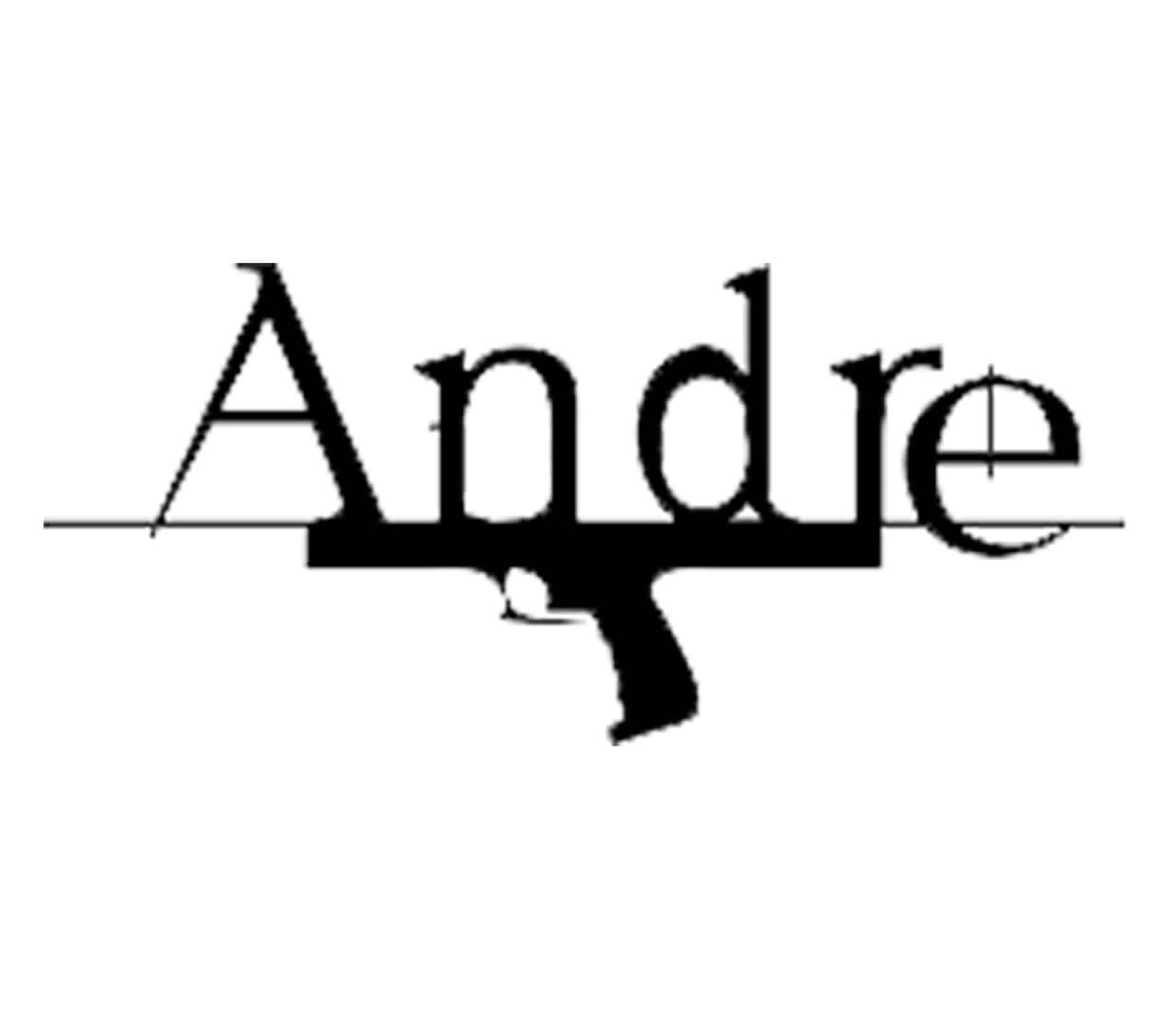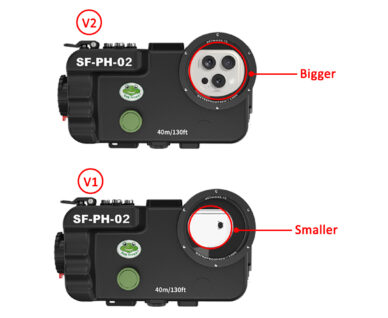Underwater Case Housing Handphone SeaFrogs Bluetooth SF-PH-01-PRO
Sea Frogs SF-PH-01 PRO universal smartphone housing, compatible with most of the smartphones on the market today, regardless of iOS or Android operating system, designed and developed for the extreme abuses of water sports. Simply ensure Bluetooth is turned on in your device, set the mobile mouse option in your smartphone and put it into the housing!
SEAFROGS SF-PH-01 PRO HANDPHONE HOUSING UNDERWATER
This is no basic case, the Sea Frogs for smartphones is a multi-feature solution specifically made to optimize photo and video capabilities for those who have traded their digital cameras for the simplicity of their smart phone. The camera is controlled using the original Photo/Video App already installed in you smartphone.
The unit comes complete with a glass lens port for optical image clarity, internal correction filter and a smart yet simple mounting system consisting of an integrated, robust tripod mount with available adapter to utilize endless GoPro® mounting options. Able to withstand 40 meters of depth (131 feet), the smartphone is fully suspended within the housing ensuring the phone and screen are effectively shielded from wear, tear, shock and pressure.
The Sea Frogs SF-PH-01 housing it is a photo and video imaging solution for water sports enthusiasts & athletes who have traded their digital cameras for the simplicity and capability of the Phone.
Sea Frogs SF-PH-01 housing is a sturdy case for IOS and Android smartphones of all sorts and sizes. As long as your phone is not larger than 177mm (L) x 87mm (W) x 9mm (Depth) it will fit. (note some smaller models might need extra packing)
This compact digital housing is molded of corrosion free ABS-polycarbonate, it is virtually indestructible with heavy duty walls that allow it to operate safely to 40m (130 feet).
KEY FEATURES :
- A universal smartphone housing compatible with most smartphones on market today, regardless of iOS or Android operating system.
- Housing molded of corrosion free clear polycarbonate, durable and resistance to corrosion
- Able to withstand 40 meters of depth (130 feet)
- Glass lens port for optical image clarity
- Clear view the camera information and control function
- Large, easy to see buttons allow camera operation underwater, even with diving gloves
- Ensures that camera stays clean and dry
- The smartphone is fully suspended within the housing ensuring the phone and screen are effectively shielded from wear, tear, shock and pressure
- Perfect in humid and wet conditions, salt spray, dust or snow, ideal for diving, surfing, snorkeling, skiing, yacht or other activities
- Vacuum valve included: test your system with the vacuum pump (included) after assembly prior to entering the water in order to secure your housing against leaks before your dive.
- No special apps to install. Works with native camera app
- Powered by 2 x AAA batteries
- O-ring sealed with spring-loaded
- Improved latch for longer usage
- Easy open latch and drop in camera loading make set-up a breeze.
- Integrated triple universal tripod mount 1/4″ on the bottom
- A top accessory shoe is available for working with an optional video lights
- Depth rated to 40 meters / 131 feet
- Working temperature: 0℃ to 40℃ (32°F to 104°F)
- Compatible with a wide range of underwater photo accessories
HOUSING :
- Compatibility: iOS and Android
- APP: native video/photo app
- Maximum Operating Depth: 40 meters (130 feet)
- Length: 60 mm
- Width: 210 mm
- Height: 112 mm
- Weight: 674 grams (100 grams in water)
- Maximum smartphone dimensions: 175x87x9 mm
- Flat Port: Multi coated optical glass
Mobile mouse mode settings :
- Apple iOS system: 1. Turn on the "AssistiveTouch" function of the phone. Setting method: Open "Settings" → "Accessibility" → "Touch" → "AssistiveTouch" to open. 2. Mouse "Dwell control" mode setting. Off status: You need to press the shutter button to confirm. On state: the mouse moves to the function pattern, and the input is automatically confirmed. Setting method: Open "Settings" → "Accessibility" → "Touch" → "AssistiveTouch" → "Dwell control".
- Android/Hongmeng system: 1. Mouse "click after pointer stop" mode setting. Off state: You need to press the shutter button to confirm. On state: the mouse moves to the function pattern, and the input is automatically confirmed. Setting method: Open "Settings" → "Accessibility" → "Accessibility" → "Click after the pointer stops" → "Click after the pointer stops".
| Category | : | |
| Brand | : | Sea Frogs |
| Code | : | SF-PH-01-PRO |
| SKU | : | 55221 |
| Stock | : | Ready |
No product sparepart available